Music recording terms you should know
Are you looking to record your own music?
There’s a whole terminology of words relating to music recording that you should know before booking studio time, or learning how to record yourself on a Digital Audio Workstation.
Here are some terms you should know:
DAW: A Digital Audio Workstation (DAW) is an audio production software or platform designed for the recording, editing, mixing, and mastering of digital audio files. Some examples of popular DAWs are: Ableton, Logic Pro, Reason, Cubase, Studio One, Cakewalk.
Track (noun) – a single stream of recorded sound (usually of one instrument) in a song.
Track (verb) – The process of recording an audio track.
Arm – Preparing a track to record audio
Solo – Isolating a track so that you can listen to only the audio on the track
Mute – Silencing a track so you can hear how other tracks sound.
Gain – The amount of amplification for your mic’s signal
Monitor (verb) – Listening to an audio track as it’s being recorded
Phantom Power – Voltage that is sent to specific microphones to power the microphone
Mixing – Editing and putting together multiple tracks of audio into one final master track
Mastering – TPolishing and editing a master track with the intent of making it radio ready quality
Levels – How loud audio in a specific track is
EQ – Equalizer. EQs allow you to turn up or down portions of the audio spectrum higher or lower
Audio effects plugins – Audio effects allow you to alter the sounds of your tracks. You can apply audio effects to just one track or a group of tracks. There are an infinite number plug-ins available, but here are some of the most commonly used ones.
Equalizer Plugins – eliminate digital harshness, removes unwanted resonances, balance sounds
Compressor Plugins – used to “squash” your audio signal. Compressors reduce the dynamics of an audio signal so that loud parts get quieter and quiet sounds get louder.
Reverb Plugins – Reverb is an ambient effect that creates a series of audible reflections (think of the echo effect in an empty auditorium.
Vocal tuning – can slightly shift the pitch of a voice or instrument so that it’s correct.
MIDI Sequencing: MIDI or Music Instrument Digital Interfaces look like keyboards, but they send musical signals to your DAW, to be transmuted into whatever sound you’d like from the DAW library. This allows you to compose melodies, harmonies, and musical arrangements with virtual instruments within the DAW’s library.
Reverb – The audio that lingers around in a space after the source audio has finished. To get a sense of reverb, imagine singing in an empty concert hall vs. a closet.
Automation – Automation is used to create changes in dynamic in your project, like fading out a song at the end.
Audio exporting – when your project files are ready to be heard by others, you can export it – as a .WAV file for mastering or as stem files through .mp3s.
If you’re setting up your home studio, check out this course!

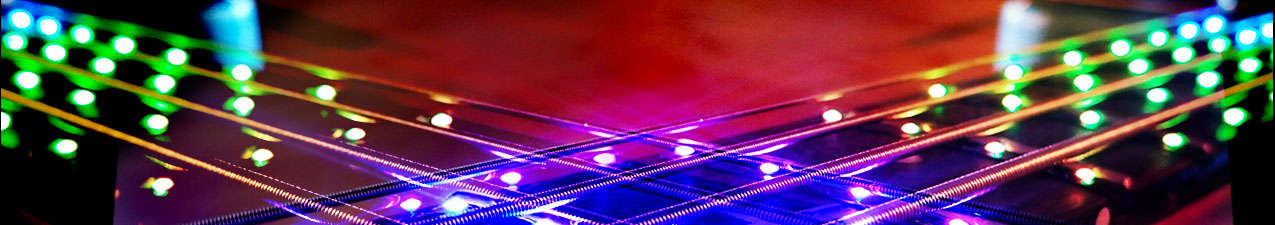




Leave a Reply
Want to join the discussion?Feel free to contribute!