How to add tabs to Fret Zealot
Did you know that you can upload any song tabs to the Fret Zealot app, including your own original tabs?
To upload, go to elb.fretzealot.com and log in using your Fret Zealot username and password.

Then, use the form “upload song” and select a Guitar Pro file you want to upload. You can upload tabs as “public” or “private”. If you upload “public”, anyone will be able to view and use your tabs with the Fret Zealot app. If you select “private”, the tabs will only be available in your Fret Zealot account.

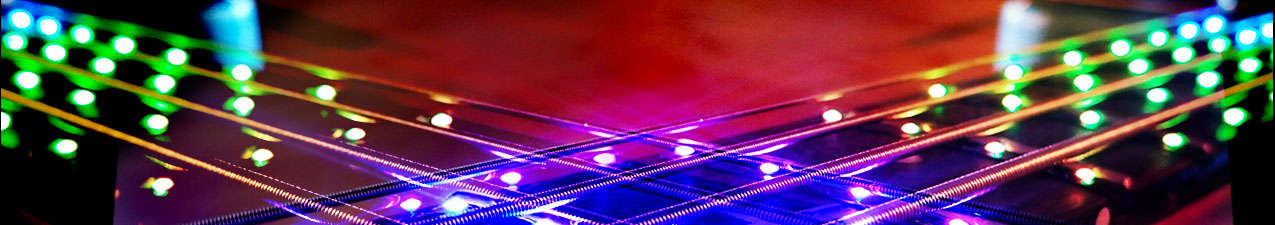




Leave a Reply
Want to join the discussion?Feel free to contribute!